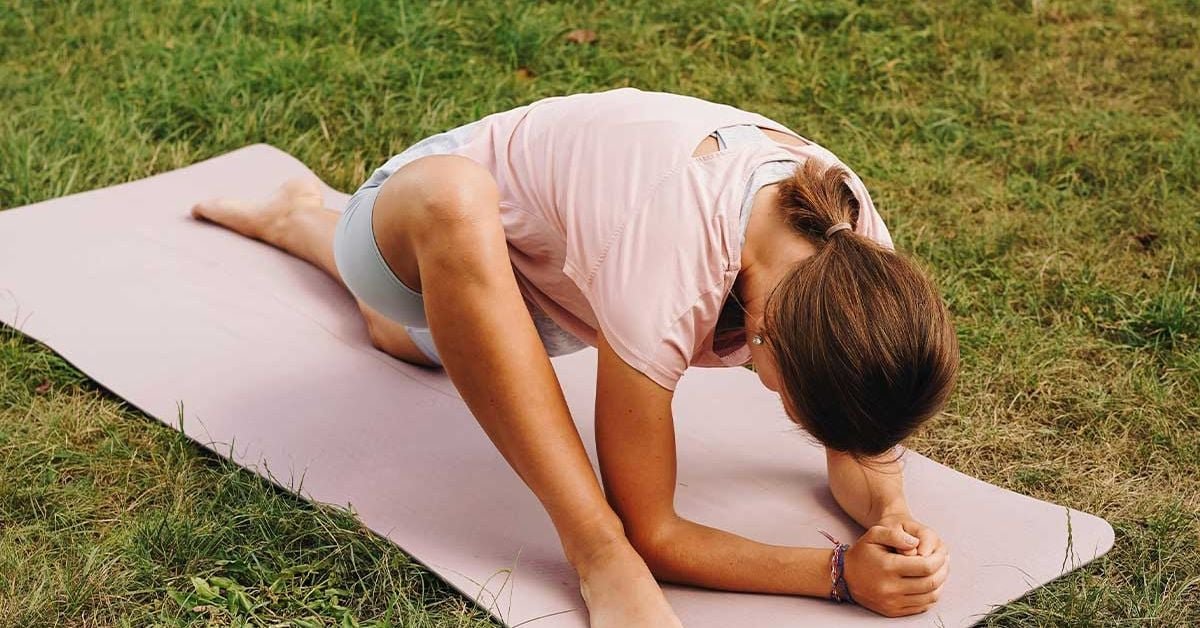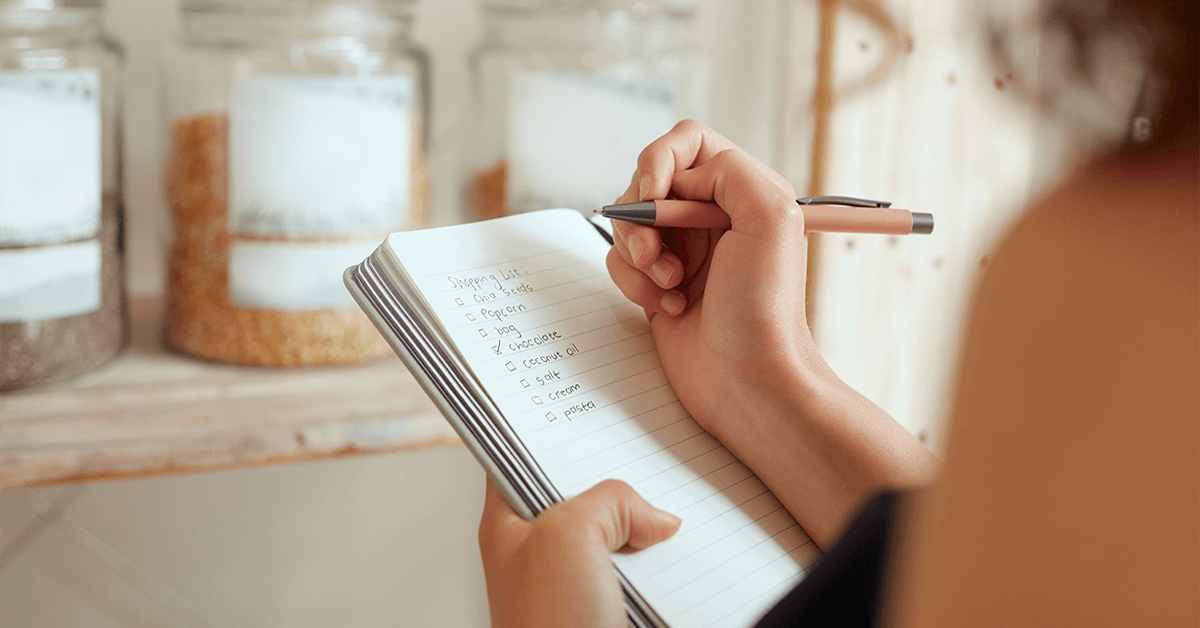Whether you work from home or in an office, it’s important to avoid sitting in a position that leads to neck pain, headaches, or fatigue. By establishing an ergonomic workstation, you can enhance your comfort and boost your productivity. Follow these steps to optimize your workspace ergonomically.
01
Straighten Up
You might not even notice, but you could be slouching at your workstation. Maintaining an upright posture helps prevent back pain, so it’s crucial to sit properly. If you struggle to remember to sit straight, consider setting reminders on your phone or placing colorful notes in your workspace as visual cues to adjust your posture during the day.
02
Properly Position Your Keyboard and Mouse
Arrange your keyboard and mouse in a way that prevents strain on your wrists, arms, and shoulders. When you type, ensure your wrists align with the backs of your hands, allowing your arms to reach the keys comfortably without overstretching your fingers. You can also try tilting the back of your keyboard down, which is the opposite of typical keyboard designs, to keep your fingers aligned with your arms.
03
Consider Getting a Headset
Cradling your phone between your shoulder and ear can create significant strain on your neck and upper back. If you frequently use your phone throughout the day, it might be worthwhile to invest in a headset. Alternatively, consider using speakerphone more often, especially while typing. Keep your phone within easy reach to avoid straining when answering it.
04
Lighten Up
Working in poorly lit conditions can negatively affect your productivity and lead to headaches, fatigue, and back pain. Research has shown that inadequate lighting can cause reduced alertness and impede work performance. To ensure you have adequate lighting, place a lamp close to your workstation and adjust the brightness to your comfort level, being careful to avoid glare on your computer screen.
05
Be Mindful of Where and How You Sit
Working from a sofa or a poorly designed chair can lead to neck and back discomfort. Choose a chair that offers lumbar support to maintain your back’s natural curve in an upright position. If your chair lacks this support, you can roll up a towel and place it between your lower back and the chair.
06
Eliminate Eye Strain
In addition to addressing glare on your screen, there are several measures to reduce digital eye strain (DES). Symptoms of DES include dry eyes, blurred vision, and headaches. Counteract these symptoms by using computer glasses and positioning your screen at arm’s length. Consider using a humidifier to alleviate dry eyes, and occasionally switch from contact lenses to glasses for a break.
07
Adjust Your Computer Monitor’s Position
Positioning your monitor correctly is essential to prevent neck and shoulder strain. Ideally, your computer screen should be about 15 degrees below your eye level, allowing your eyes to rest naturally. Ensure the monitor is directly in front of you rather than off to the side, and place it at a distance where you can read the screen without leaning forward.
08
Invest in a Standing Desk
Prolonged sitting has been linked to serious health issues like heart disease and obesity. Even active individuals are at risk if they spend significant time seated. A standing desk can allow you to work while supporting your health. If space is limited, adapt your work habits to encourage more movement, such as standing up while on the phone or placing items farther away to require movement.
09
Find a Footrest
Foot placement impacts your overall posture. In an ideal ergonomic setup, your feet should rest flat on the ground with your thighs parallel to the floor. Avoid crossing your legs for long periods as it can contribute to poor posture. If your chair height is non-adjustable and too high, consider using a footrest to ensure proper alignment of your hips and thighs.
10
Clear the Space Under Your Desk
Ensure that the area beneath your desk accommodates your thighs, knees, and feet comfortably. Adjust your desk height if needed, so there’s sufficient clearance for your legs. Additionally, keep the space under your desk free of clutter, ensuring your feet have enough room to move around without feeling cramped.